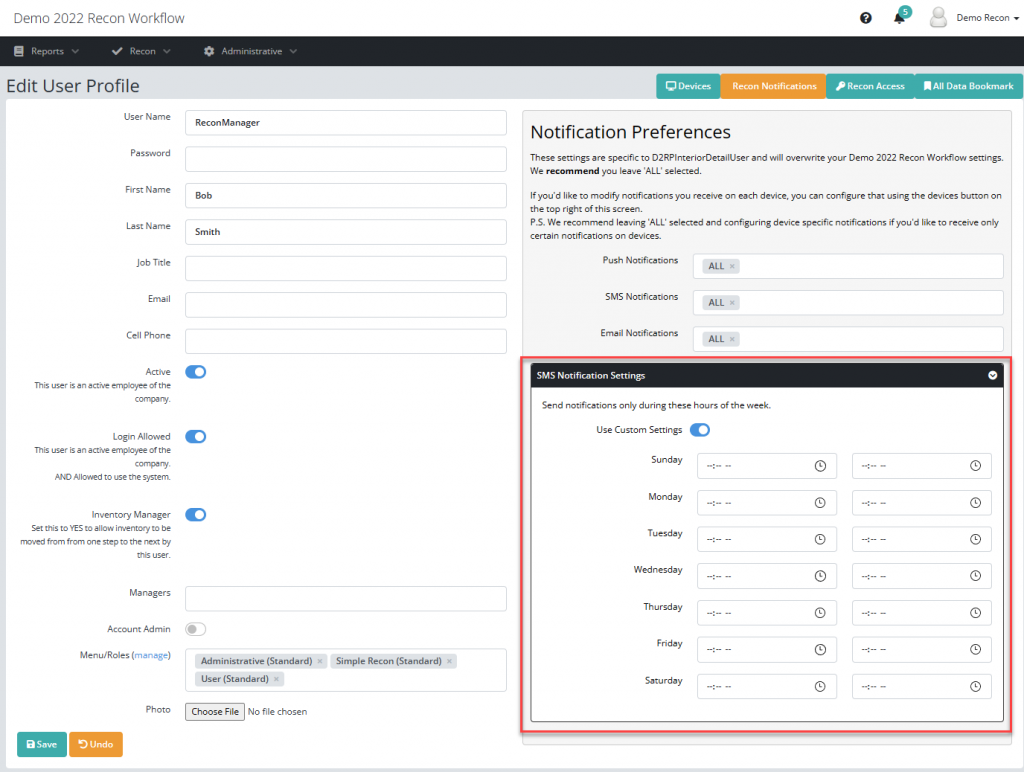In today’s fast-paced digital world, we find ourselves constantly bombarded with notifications from various devices, apps, and platforms. From smartphones and tablets to laptops and smartwatches, these devices have become our virtual gateways to a vast array of information and communication channels. While notifications were initially designed to keep us informed and connected, they have inadvertently led to a phenomenon known as “notification overload.”
The consequences of notification overload are significant. Not only does it disrupt our productivity and concentration, but it also affects our mental well-being. Each ping, ding, or vibration triggers a sense of urgency, causing anxiety and distraction. We become trapped in a never-ending cycle of checking notifications, responding, and getting pulled into the next one, ultimately leading to a decline in our overall productivity.
Moreover, notification overload has an adverse effect on our ability to focus and engage in deep, meaningful work. Constant interruptions prevent us from entering a state of flow, where we can immerse ourselves in a task and achieve optimal performance. Our attention becomes fragmented, and our cognitive abilities suffer as a result.
To address notification overload, it’s crucial to establish healthy boundaries and take control of our digital lives. We can start by selectively enabling notifications only for essential apps and contacts, filtering out the noise and minimizing distractions. Setting dedicated “focus time” without any interruptions can help us reclaim our productivity and regain a sense of control over our digital experiences.
By allowing a very granular approach to notification management, we make sure that only the necessary employees and vendors are notified and that too only when its really necessary. To achieve this we identified events that really matter when tracking your recon progress:
- Vehicle Enters Department (Green Timer)
- Vehicle is getting close to being late (Yellow Timer)
- Vehicle is past SLA (Red Timer)
We also let you specify if you want to be notified by SMS or Email and during what hours of the day.
For example:
Lets say you have three people involved in your detailing process.
- John who is your on-site detailer
- David who is your vendor manager
- Bob is your recon manager
- When work gets assigned to Detail
- Notify John by SMS as soon as a vehicle enters Detail
- No further notifications are sent if work gets done on time.
- For some reason work does not get done and the Yellow Light is triggered
- Notify John by SMS letting him know he is close to being late
- Notify David by EMAIL that vehicles are going Yellow
- If work is completed, no additional notifications are sent regarding Detail.
- For some reason, work does not get done on time and the Red Light is On
- Now it is important for your Recon Manager to be made aware along with your vendor manager.
- Notify John, David and Bob via SMS that this specific vehicle has turned Red
- You could also notify them by email if that is what they prefer.
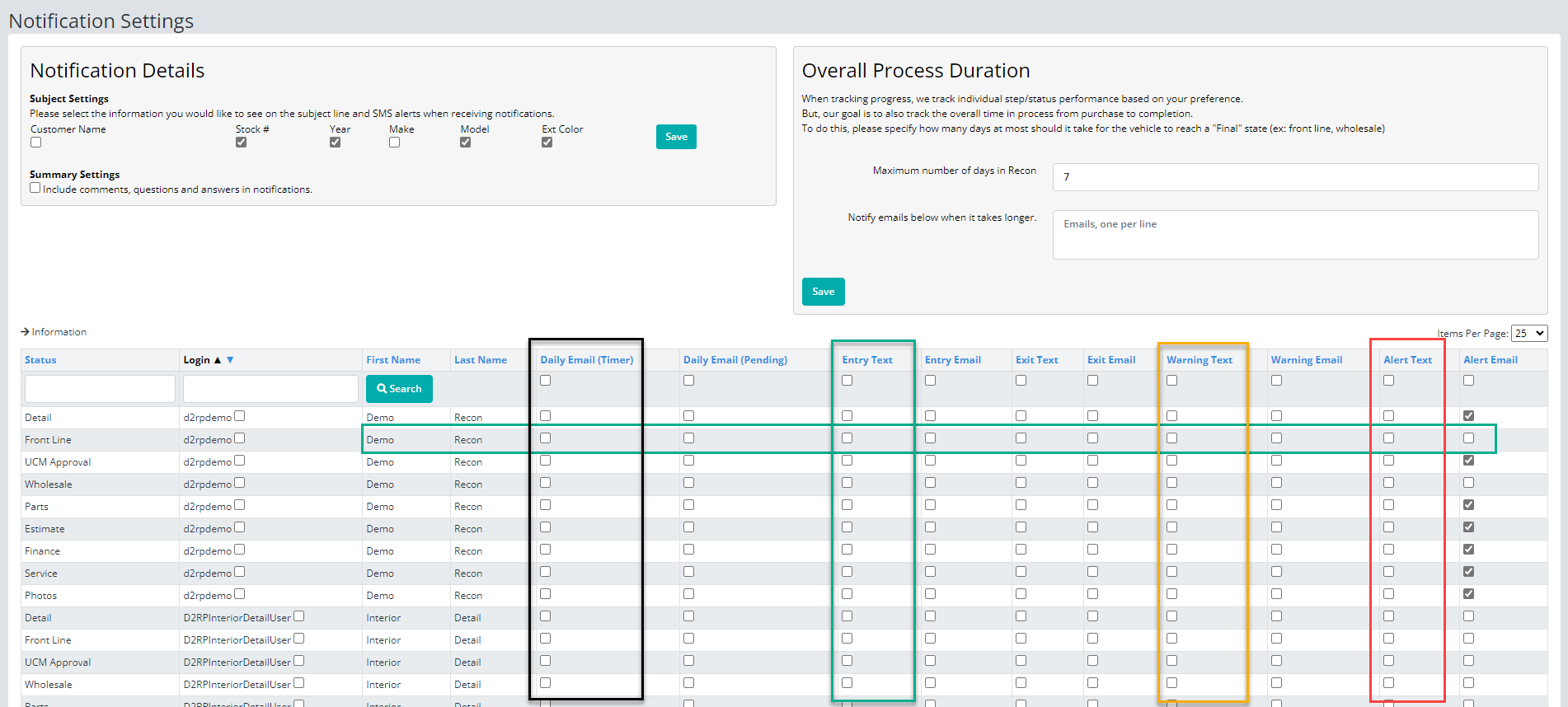
Users have the flexibility to customize their notification settings at the account level, allowing them to override their preferred notification hours in order to avoid receiving notifications during their days off or while on vacation.