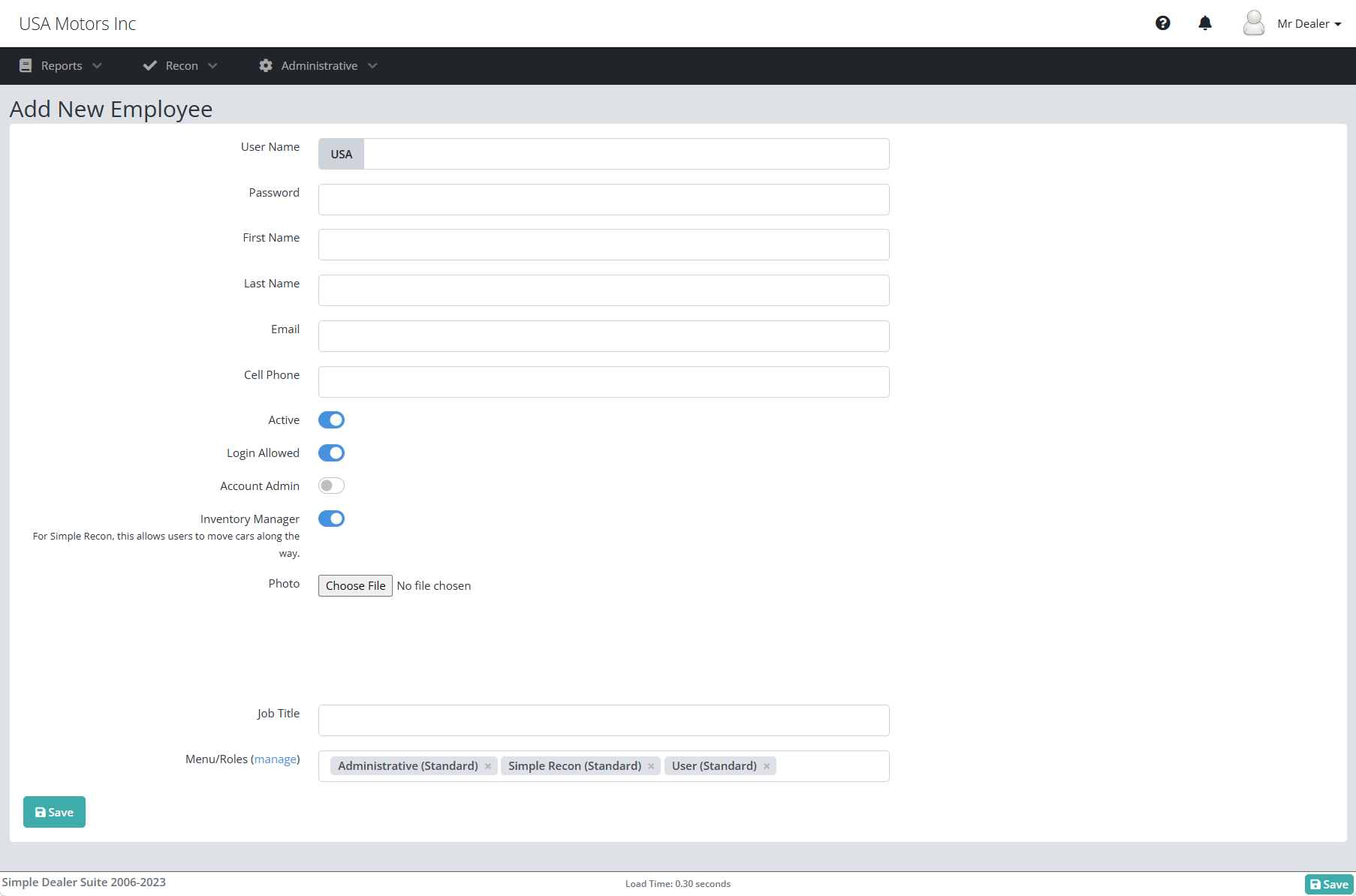To add a user, you will need access to the administrative menu option.
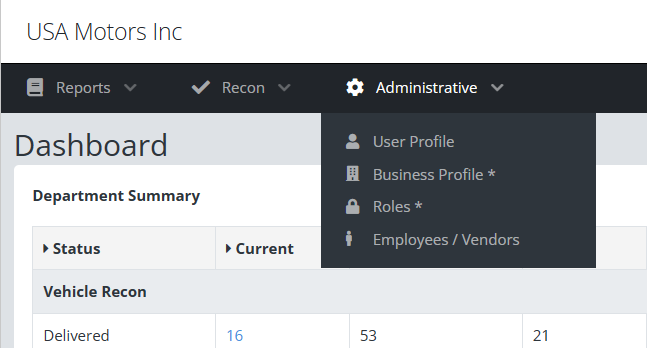
Click the green button on the right that says “New Employee” to add a new user account
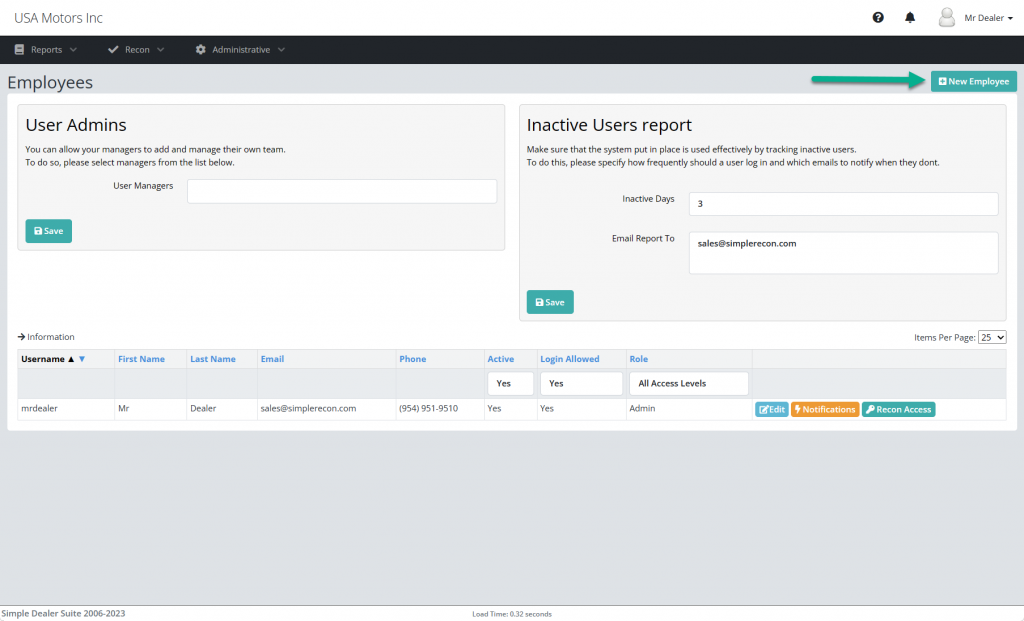
If you want the user to be able to move vehicles, please make sure you leave the “Inventory Manager” button Checked.
If you are planning to send notifications via text and/or email, we will need the phone number and email address.
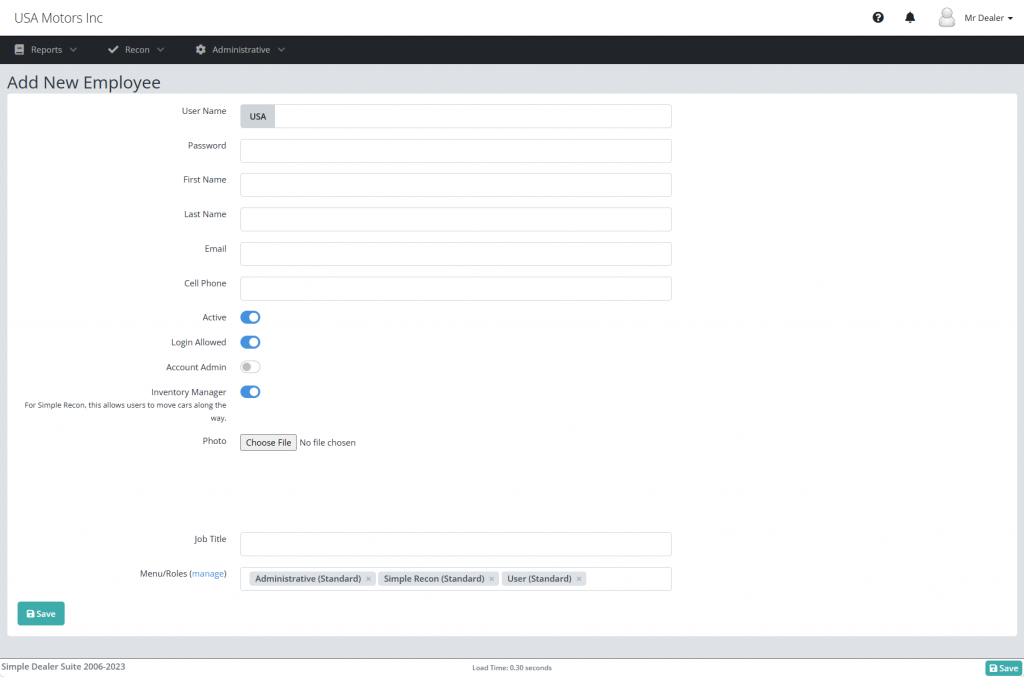
To restrict which departments the user can see, please use the recon access button on the employees screen.
For any additional questions you can Contact Us