If you are using the website you will need to be logged in to the dealership you are trying to add inventory.
Once you are logged in, click on the “New Inventory” link on the menu

On this page you can specify if the vehicle was an auction purchase or a trade-in by selecting the right department the vehcile is currently in
Provide other basic vehile information that helps you identify inventory on the lot
You can also use our mobile app to add new inventory right when you are doing an estimate for a trade-in purchase or when you are at the auction.

If your inventory does not have standard decodeable VINs like motorcycles or RVs or commercial trucks, you can click the “Enter Manually” button and provide the inventory details manually
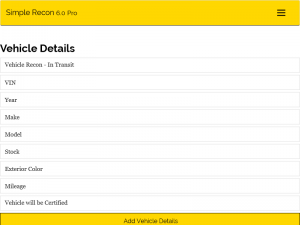
We can also pull your inventory automatically every day.
To read more about our inventory integrations via data feeds from vendors, please click here .

