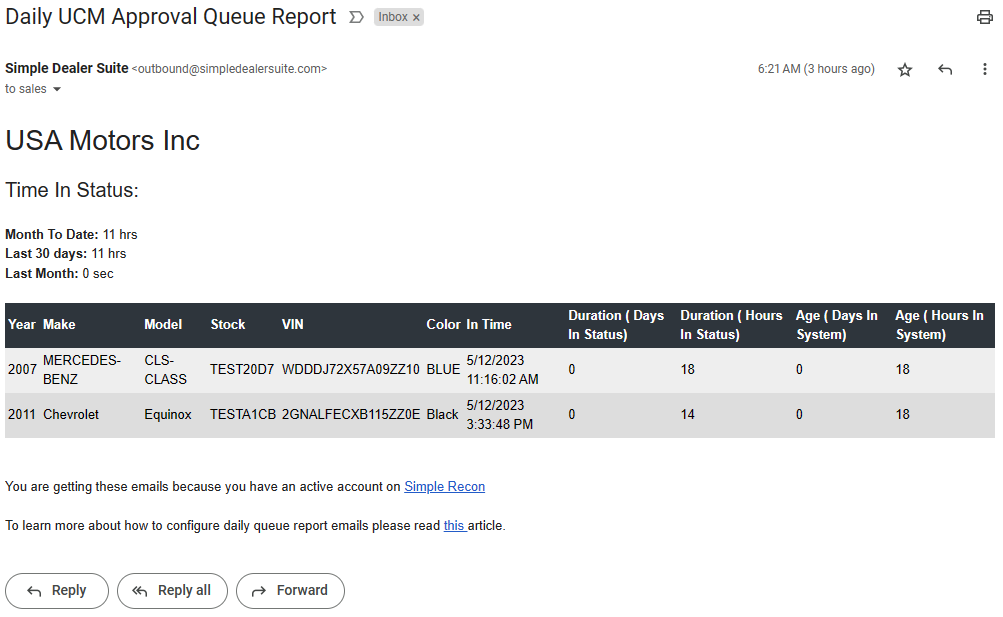Setting up daily reports that show which vehicles are in each department is super easy
Simply go to your notification settings area https://app.simplerecon.com/PortalCustomerReconStatusUserList.aspx and select Yes for each login you want to get the daily queue email for each department

You will get an email every morning with list of vehicles in each department’s queue you opted to get the notification from
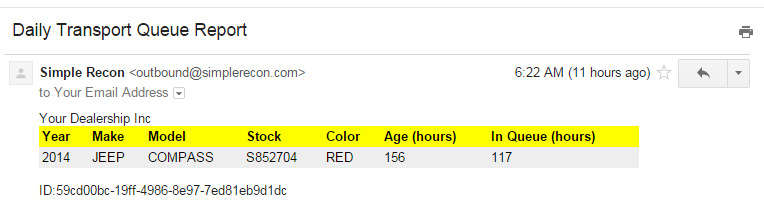
You can even add vendors (ex: Detail) to these notifications so they are already aware of the vehicles that need to be worked on even before the step foot in the dealership.
Because you can include multiple people on those daily emails, everyone is always on the same page, eliminating excuses and finger pointing.