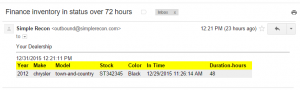Our software is built to help your dealership track the work being done on each vehicle.
This generally means each car goes through multiple departments before getting to front line.
Read below to see how you can set up SLAs for each department
To get started, you will need to log in to your account as an administrator
Once you are logged in, click on Administrative > Recon Workflow

Here you should see all your recon steps
Click the edit button for the department you want to make changes to
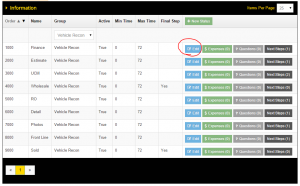
On this page, simply edit the maximum number of hours you expect a vehicle to be in each that department
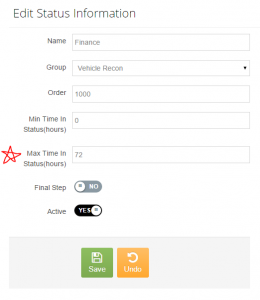
This is the setting that causes the vehicle to be marked as late on your reports
This also the setting that is used to trigger the past due email and text messages.