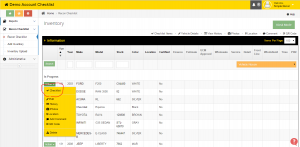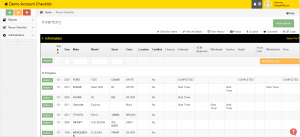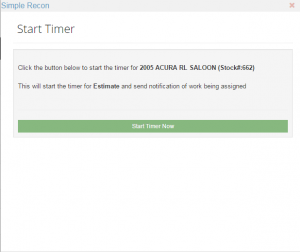If your dealership works with more than one vendor for your reconditioning, you probably want them to be working on it ASAP.
Recon Checklist allows your dealership to start work in parallel
To do this, you need to Sign Up for a free trial
This will provide you with a username and a password.
Log in to your account using the username and password you created.
To get started with test inventory, you can click on this link OR click on “Inventory Upload” in the navigation
Download the sample file and upload it back in to the system
This will create the sample inventory you would need to start playing around
Click on Recon Checklist > Recon Checklist to see your inventory