Simple Recon offers a streamlined solution for tracking reconditioning time, ensuring your vehicles are ready for the front line. Previously, our system considered every day, including weekends, due to the ongoing holding costs.
However, we understand that different departments within dealerships may have specific tracking needs. Therefore, we have introduced the Recon Clock Hours feature, catering to dealerships that prefer to track time only during business hours, excluding weekends when the dealership is closed.
To enable this feature, navigate to your dealer profile page and activate the Recon Clock Hours settings. Once saved, you will have the option to define your business hours. By specifying these hours, all new inventory will be tracked based on business hours instead of actual days.
As a result, it’s important to adjust your department’s Service Level Agreements (SLAs) to reflect business hours instead of the full 24-hour day. To implement this change, visit your Recon Status page and update the hours to align with your department’s operating hours.
These adjustments will provide you with more accurate insights into your department’s performance during business hours, allowing for a more focused evaluation of overall efficiency.
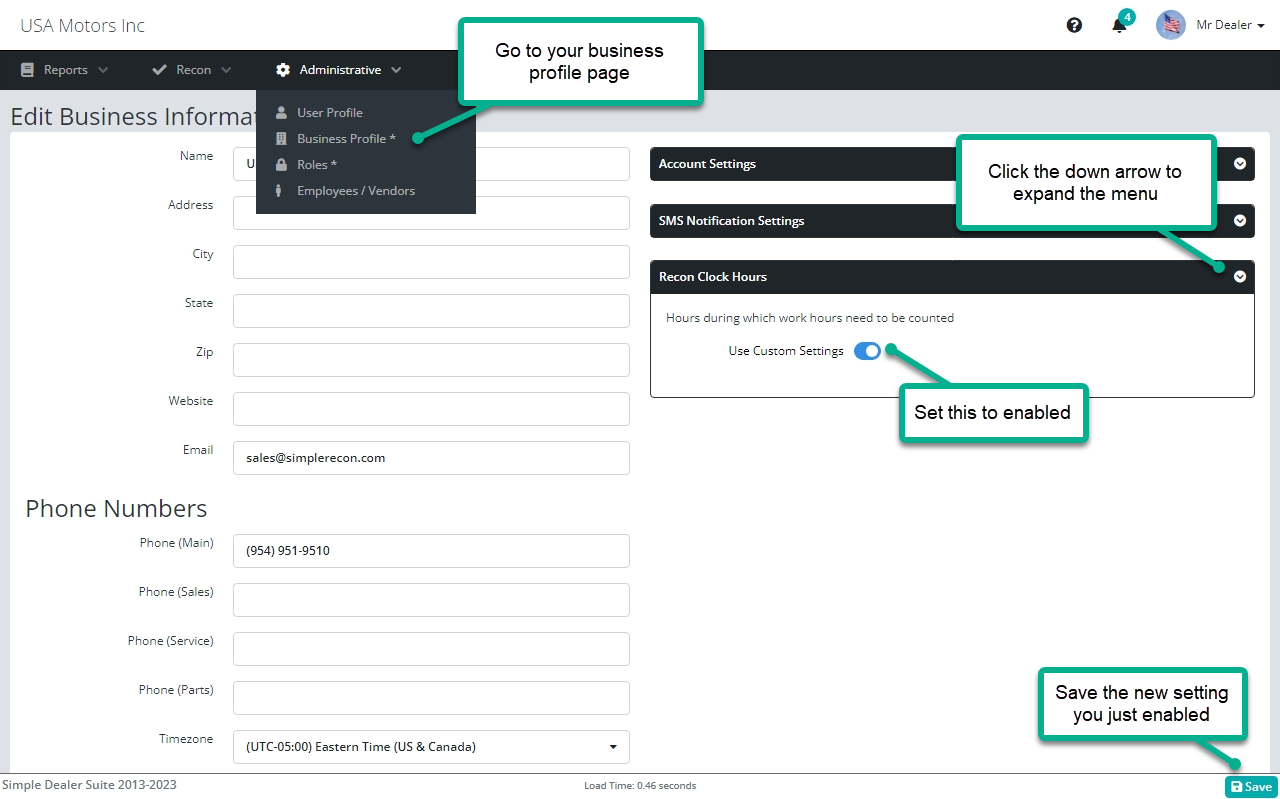
Enable Recon Clock Hours
Update your business profile to enable custom recon clock hours and click save.
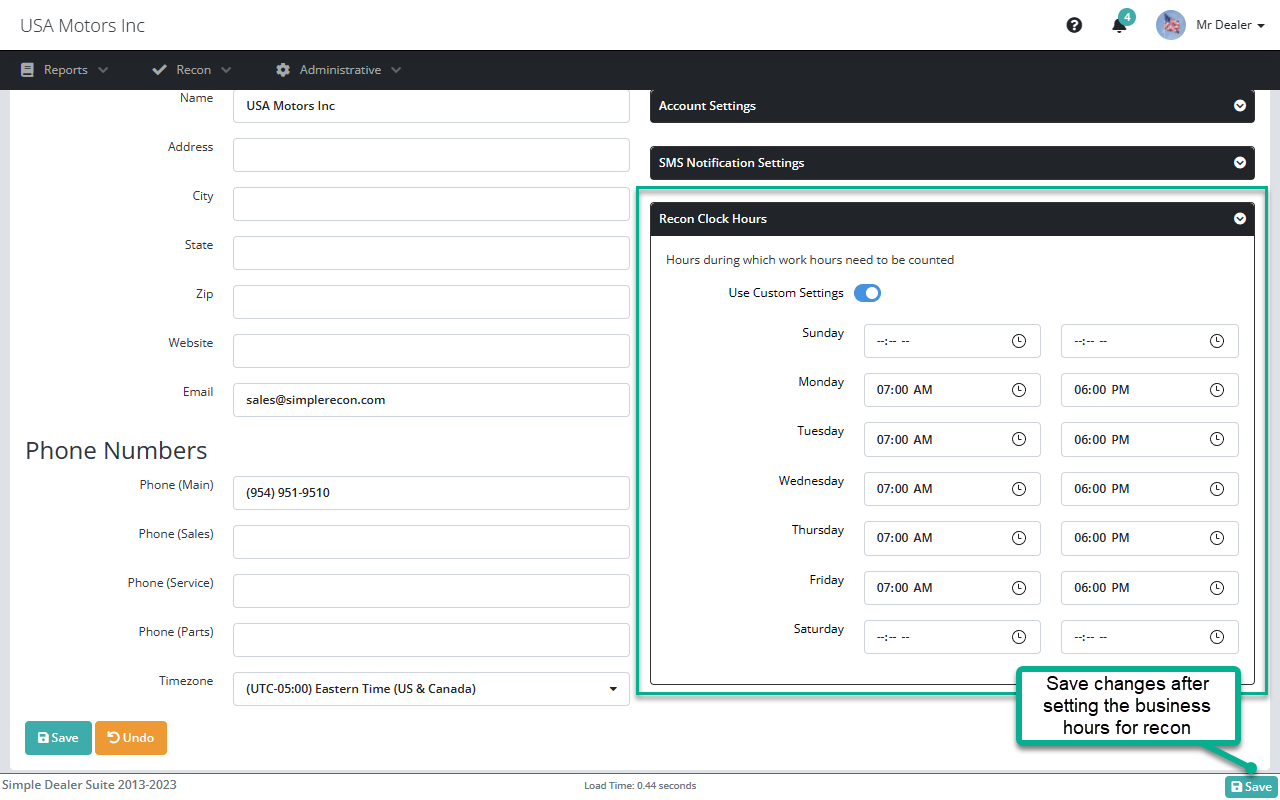
Specify Recon Hours
In this example, the dealership is open Monday to Friday from 7 AM to 6 PM only.
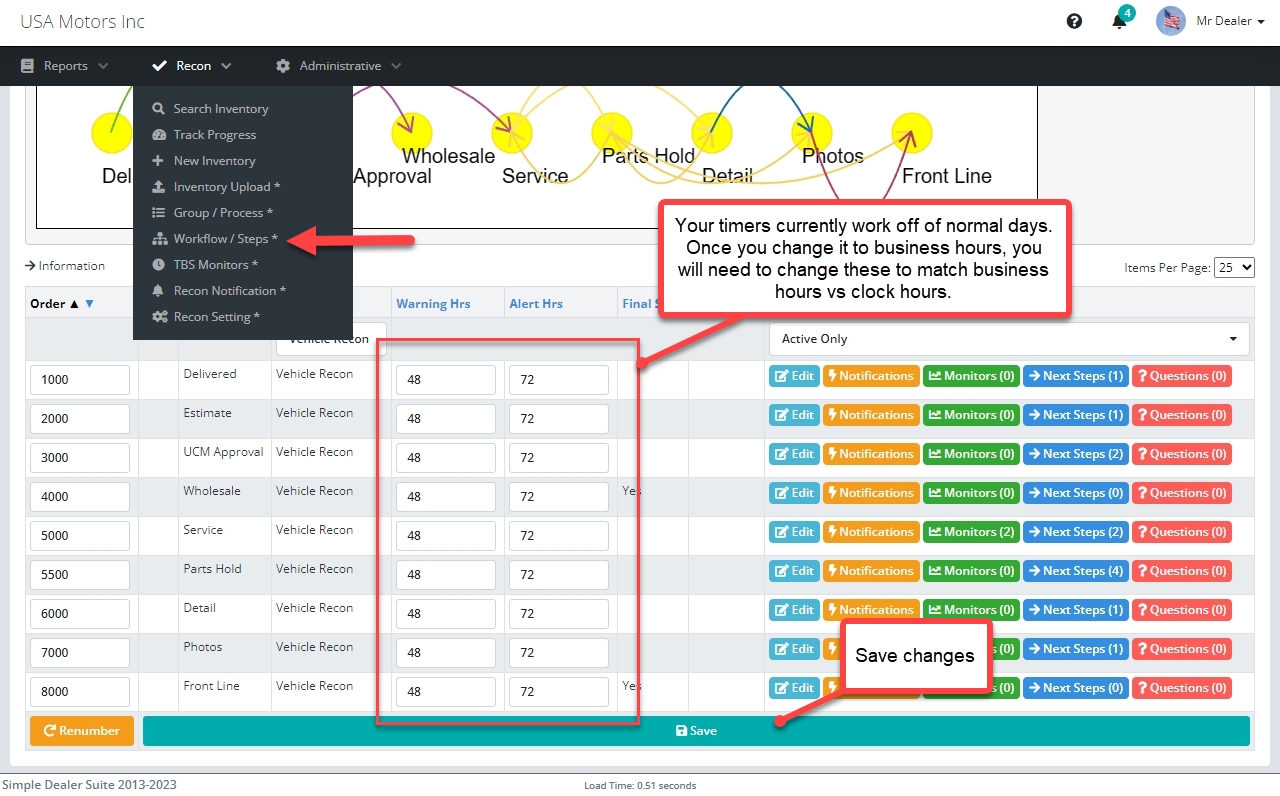
Update Department SLAs
Your department SLAs are based on a 24 hrs/day clock. When you enable custom recon hours, your SLAs will need to be updated to reflect how many business hours it should take for work to get done.

