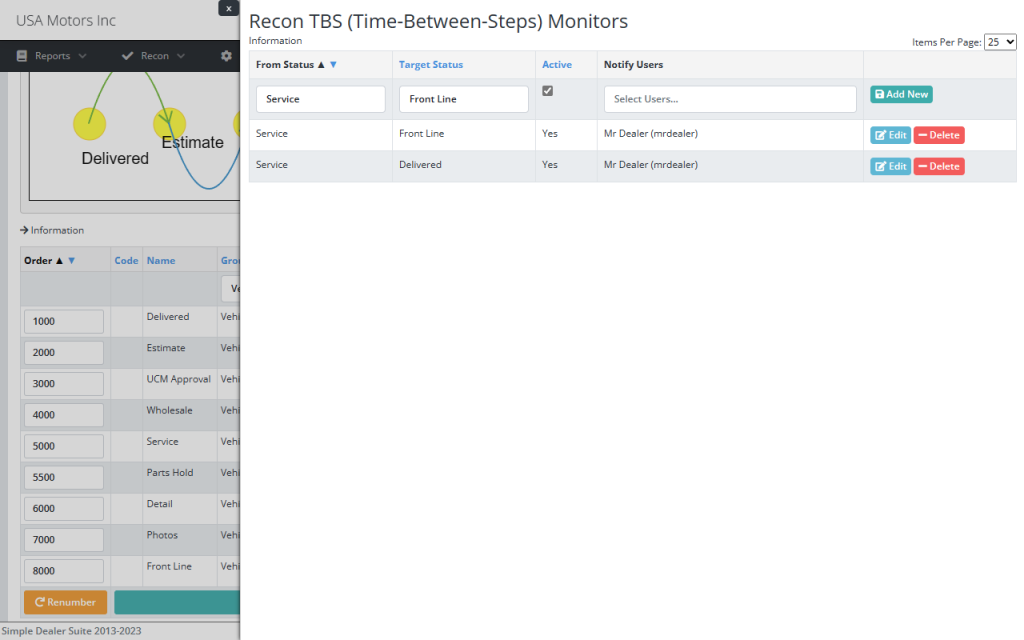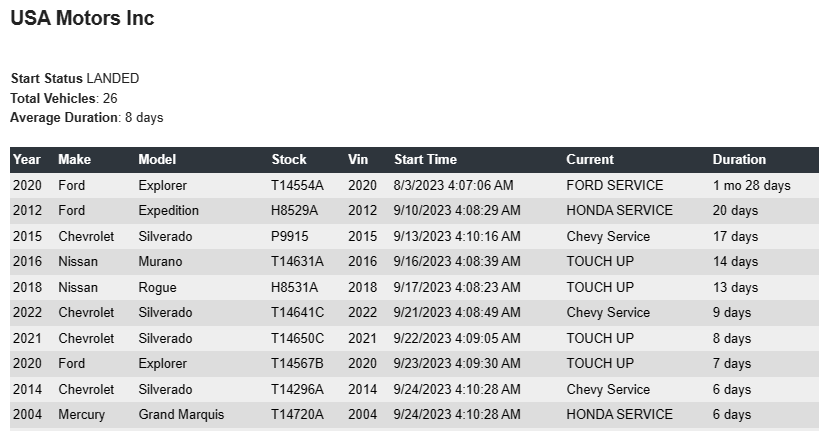The TFS Report, also known as the “Daily Hit List,” serves as an invaluable tool for dealerships seeking a comprehensive overview of vehicles undergoing the crucial reconditioning process. From the moment vehicles first enter a specific department, this report meticulously tracks their journey through the recon process, providing critical insights into their status and the time elapsed since their arrival. In an ever-evolving automotive industry where efficiency and timeliness are paramount, the Daily Hit List empowers dealers to identify bottlenecks, pinpoint potential issues, and proactively address delays. With this report in hand, dealers can streamline their operations, enhance customer satisfaction, and ultimately drive success in a highly competitive market.
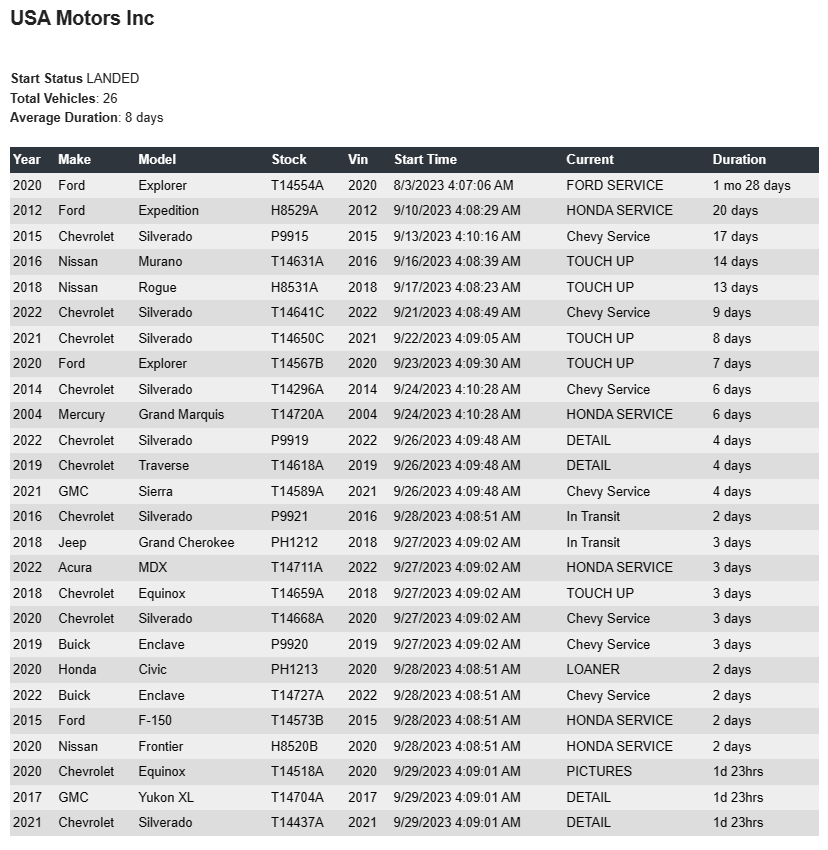
The TFS report sample shown here is a crucial tool for tracking the progress of vehicles in the reconditioning process. Specifically, it focuses on how much time has elapsed since each vehicle entered the “LANDED” status. Importantly, this report exclusively considers vehicles that are still in the reconditioning process, excluding those that have already been completed.
In the report provided, there are currently 26 vehicles undergoing reconditioning, and the average time they’ve spent in this process is 8 days. This information is invaluable for managers and owners, as it helps him prioritize tasks by identifying the vehicles that have been in reconditioning the longest. For instance, the Ford Explorer has been in the process for an extended period of 1 month and 28 days, and it’s currently located at FORD SERVICE. On the other hand, the Chevy Silverado is an example, of vehicle that has been in Recon for just under 2 days and is already in DETAIL.
It’s essential to note that this report will be generated and distributed each morning. As vehicles either enter or exit the reconditioning process, they will be included or removed from the report accordingly. This real-time tracking system ensures that everyone can stay on top of the reconditioning workflow, address delays, and maintain a smooth operation.
If you have any questions or require further clarification, please don’t hesitate to reach out to us.
In our earlier article, we discussed how you can run the TFS report on demand from the portal.
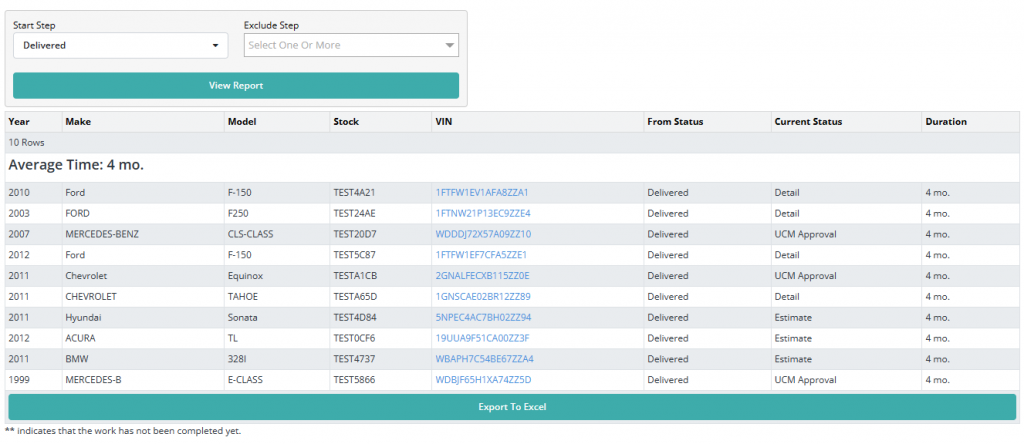
Also in this article, we discussed how you can run the TFS report on demand from the portal.